Video how to fix WiX
PMU Fix WiX v3.mp4
If not available, please give me a shout.
Installing WiX
After first opening the project within Visual Studio, you might see an error.
The reason for this is because you need to install the wix tools.
Close Visual Studio.
Next you need to install the WiX Installer extension and the WiX Build Extension (something like that) (version 3.11.x)
Main WiX tool
- The main tool can be downloaded here:
https://wixtoolset.org/releases/
WiX Extension
- The Visual Studio Extension can be downloaded from here:
Once both of these have been installed:
- Reload the project in Visual Studio
- Reload all projects
.Net version
.Net version update?????
- Future video
Nuget packages
- Core and other Nuget Packages
- We had an error like the below
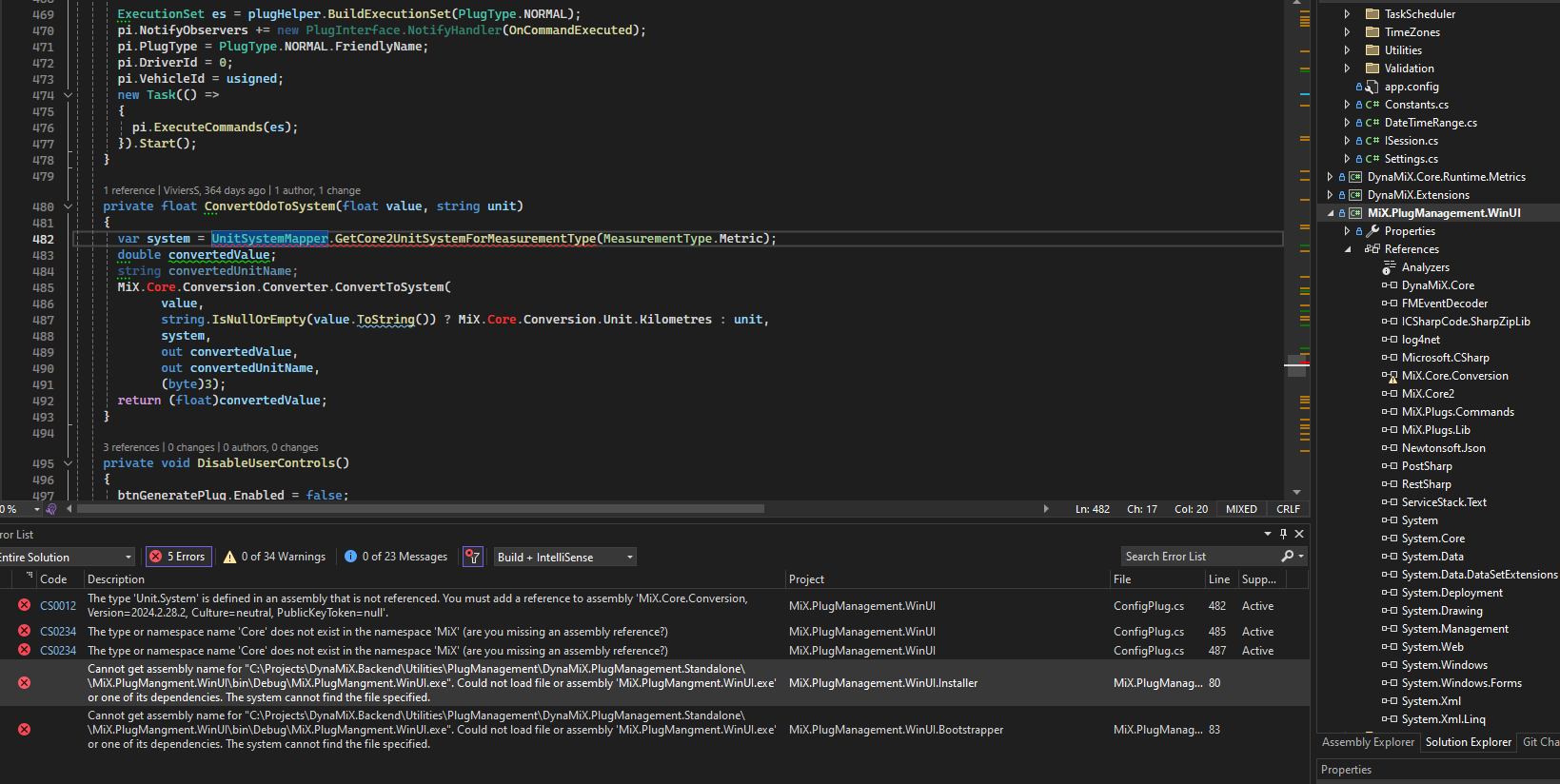
- In order to fix this
- Check the nuget references in the UI project
- The reference error icon was displayed
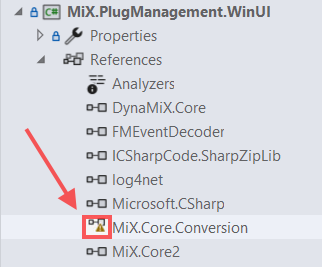
- In order to resolve this
- Just right-click and delete this
- Then in the Nuget Management, re-install it from the Browse tab
Signtool issue
After this everything should be working fine.
When I built it, I started getting a Signtool issue:
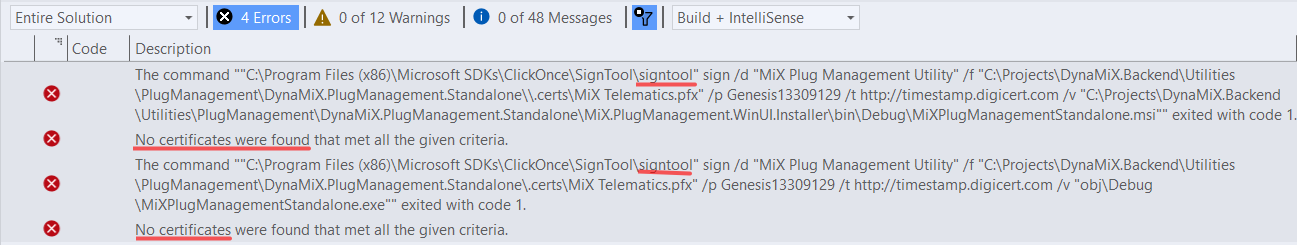
I had a look at the mentioned directory and in my case this file does exist.
This is most likely (as the error shows) and issue with the signing certificate not being found.
The tool is in the following directory on my PC: C:\Program Files (x86)\Microsoft SDKs\ClickOnce\SignTool
- The fix will be done and documented in future
OLD Non valid links
OLD: https://marketplace.visualstudio.com/items?itemName=WixToolset.WixToolsetVisualStudio2019Extension