Intro
Herewith some notes from the original video.
Please watch Pallavi’s video if you need more help.
25th July 2024
Languaging (Repo) - Clone
Create a new language set
In the folder:
MiXFleetManager > mixfleet_configui (new folder) //Folder created
Then create this folder:
Templates (new)
Create this file:
.pot
Typically you will have a string combination like this which will get translated in .po files
msgid "STRING TO LANGUAGE"
msgstr ""There is also a folder:
LinqPad Scripts
Open the following file:
CreateInitialLanguageFolders.linq
change:
string newTranslationComponent = “mixfleet_configui”; //Folder created
Open this in LinqPad 5
run
(this creates all the language folders)
Check all this into master
BE Deploy needed to deploy languaging
Amazon S3
- Our language strings lives here
- Need to create a login
- AWS Login for SDK access
- It will make use of Chocolatey
- You will need this twice a day: saml2aws login -a default
- The SAML setup will create a file inside …\users\USERNAME\.saml2aws
- On OKTA App you will also need to verify
Frangular API Swagger (test lanuage strings)
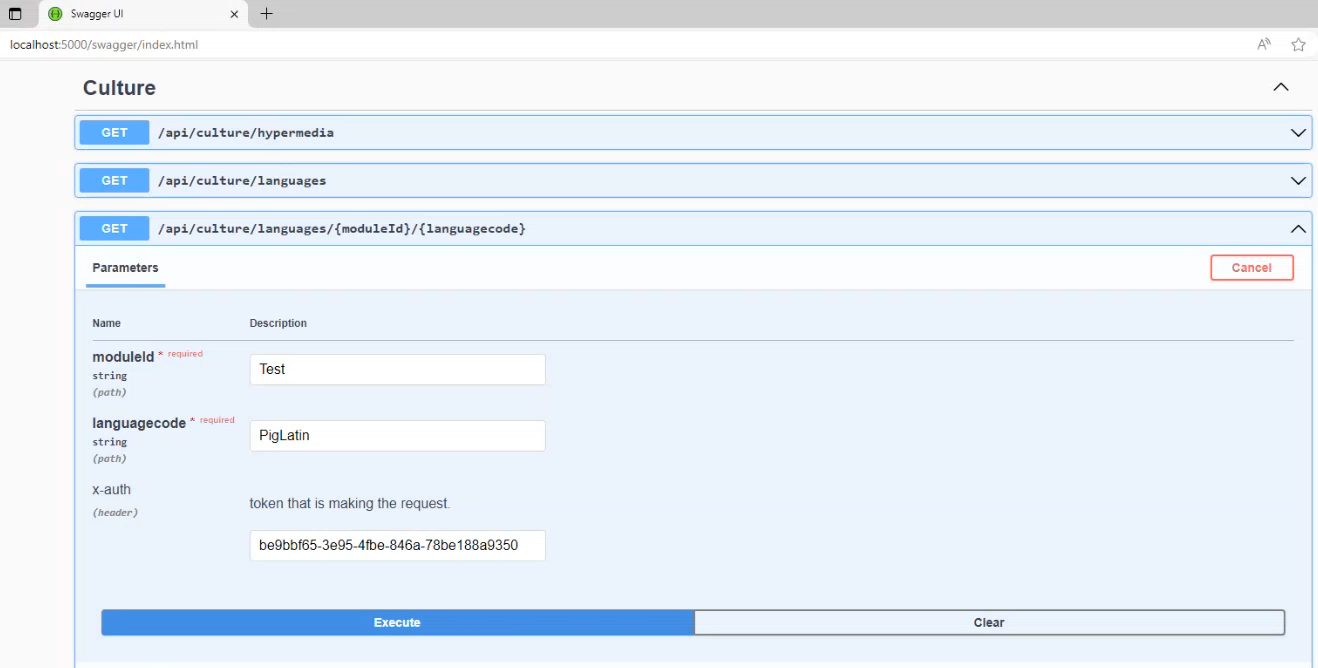
Breakpoint in Frangular API
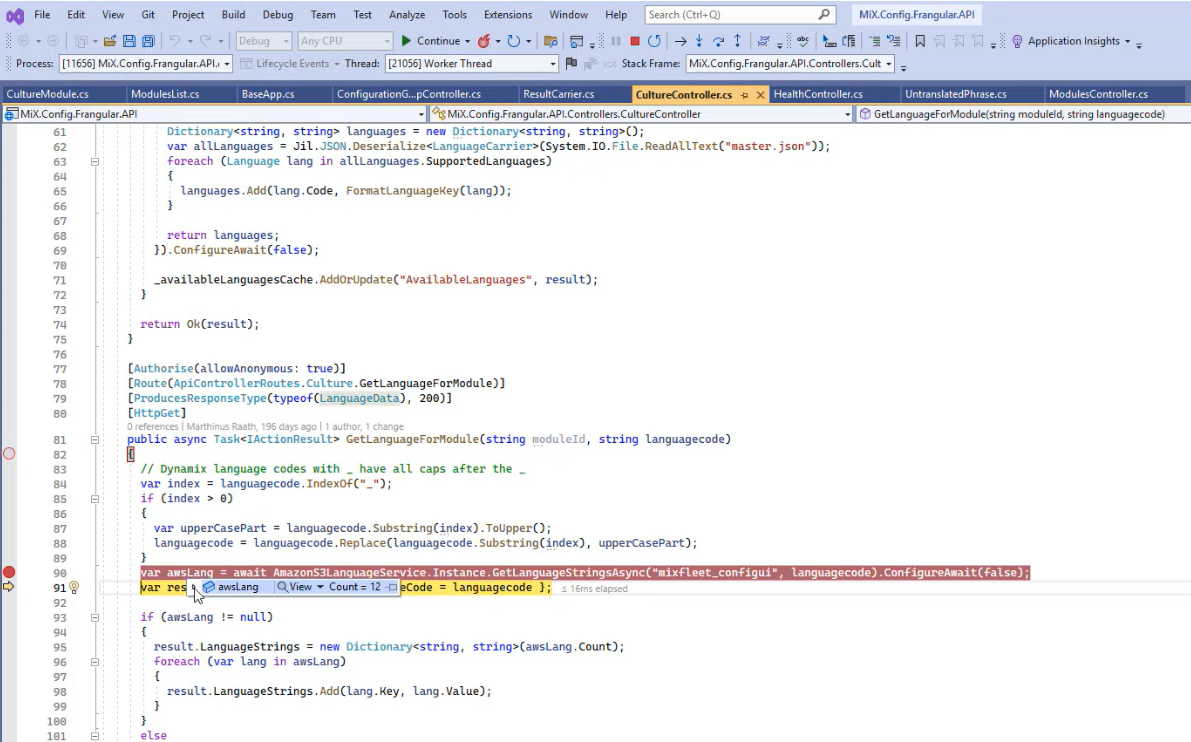
Translations
Not our issue, external people do this.
We just check PigLatin
Frangular API: CultureModule
Needs the hypermedia for “getHypermedia”
OLD UI
Pass into the controller, the LanguageService.Servicename
(This forms part of the angular module)
Translationservice is then sent to the FR UI via the translationService value
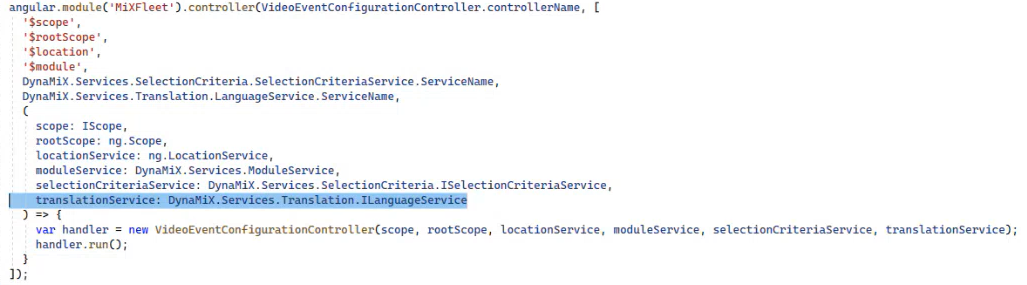
Frangular UI
app.component.ts
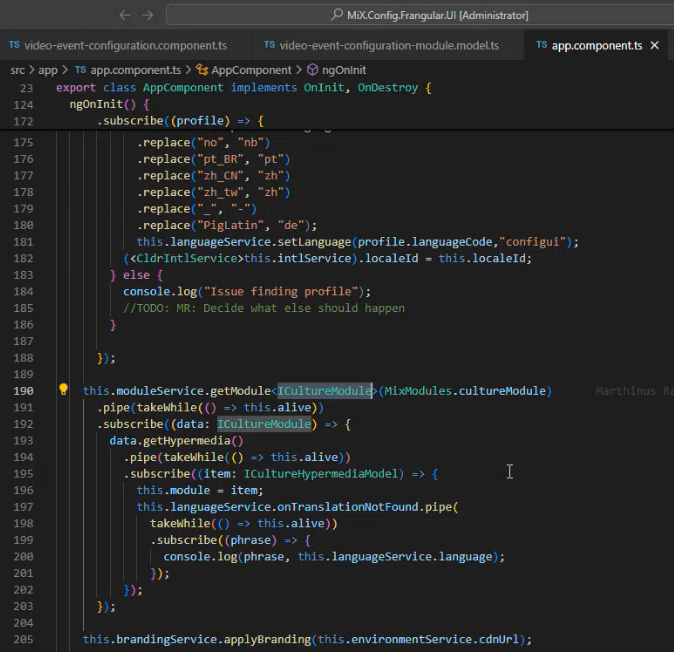
Ensure you have the correct languaging service code in:
- ngOnInit
- moduleService.getModule… culture…
It also needs to be in the modulelist
this.languageService.languageSet.onLanguageSetChanged
.pipe(takeWhile(() => this.alive))
.subscribe(() => {
if (this.authTokenSet) {
this.languageStringsSet = true;
}
});mix-modules.ts
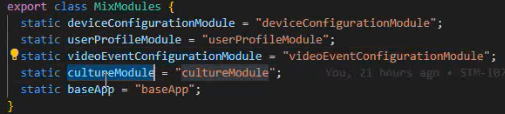
Component you work on (eg. video-event-configuration)
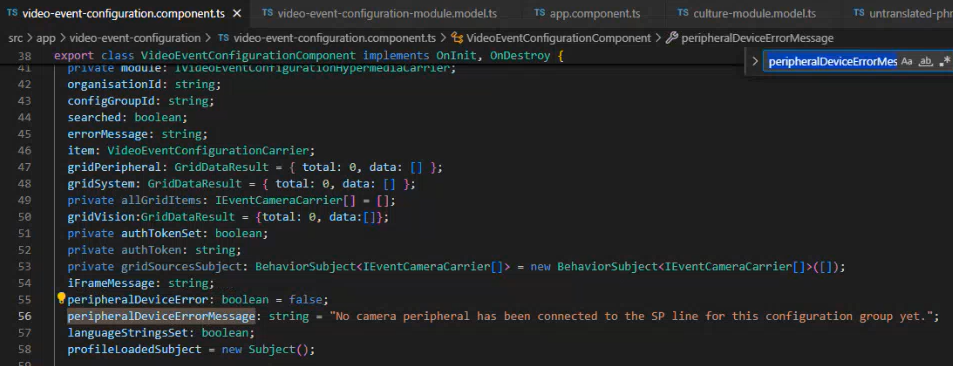
Calling the translate service to translate the above text
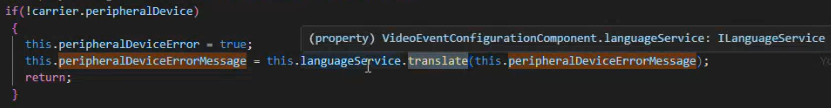
The HTML side of this
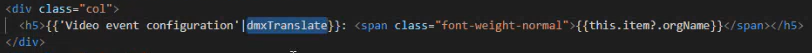
Inside the contructor
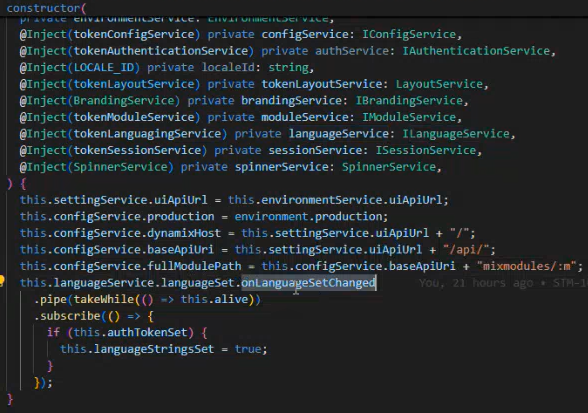
Hide HTML if no languageset
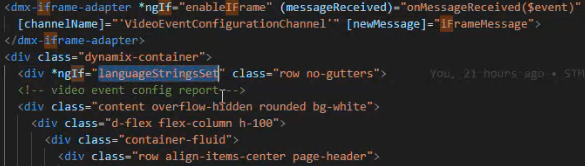
Kendo languaging
The kendo languaging sometimes need some extra love.
Here is an example of languaging the items selected in the multiselect element
Languaging Kendo Items Selected
Building
You can only run the pipeline after 8am as the build server is not up before then
- Build Languaging
- Build BE
Testing locally
In FR UI, change this line:
export const APIURL_DEV = “http://localhost:5000”;
to:
export const APIURL_DEV = “https://mixconfigfrangularapi.mixdevelopment.com”;
PRs
Pull request 106849: STM-1074: Setup for languaging angular application - Repos (azure.com)
